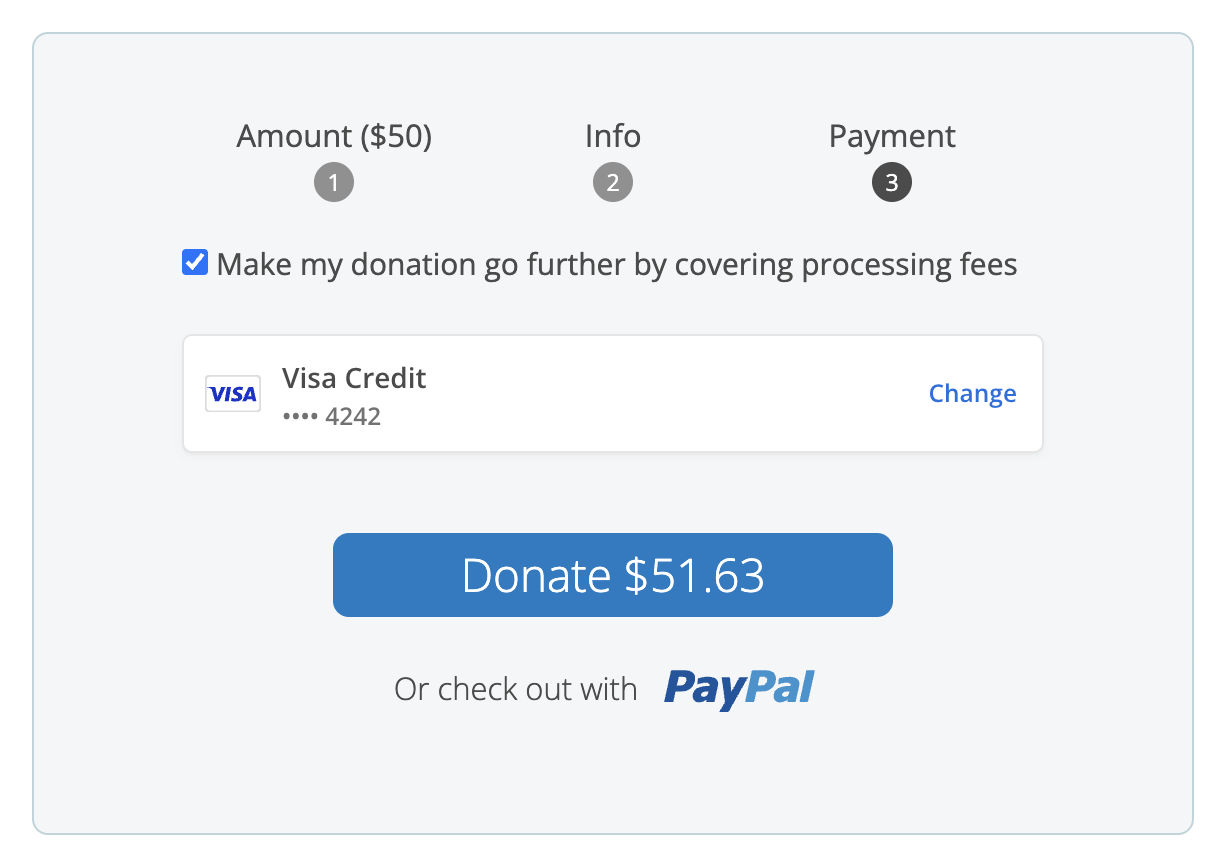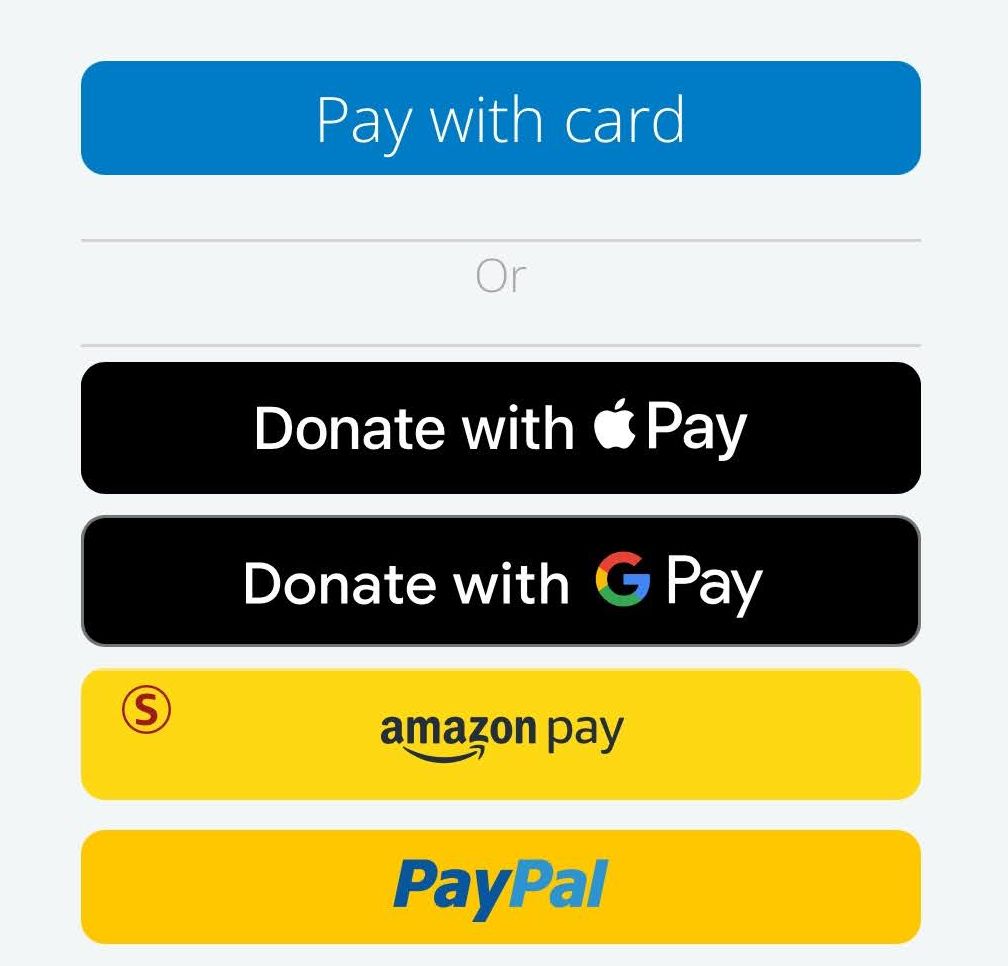NGP VAN Payments in ActionKit¶
Overview¶
NGP VAN Payments is a new donation platform, now available in ActionKit. Powered by Stripe, NGP VAN Payments offers great rates out of the box – 3.25% introductory pricing – and Stripe’s secure payment experience, optimized to drive conversions and help you raise more money for your organization.
Unlike other payment processors supported by ActionKit such as Braintree, you create and manage your NGP VAN Payments account entirely within ActionKit. You can create an account through the ActionKit admin and then run reports on your data without leaving the tool. And it’s all backed by Stripe’s cutting-edge platform – the industry leader in payment processing.
We’re working hard to make this the most competitive fundraising platform available to your campaigns – with plans to expand payment types and more in the coming months.
Get Started¶
You can create NGP VAN Payments accounts in ActionKit and run reports on your account and transactions, all without leaving the tool.
Here’s how to get started:
Create an NGP VAN Payments accounts for your organization.
Create a donation page using the new account, and process real charges for testing and reporting purposes.
Run reconciliation, balance, and payments list reports for your NGP VAN Payments account.
To use PayPal on NGP VAN Payments pages, configure a PayPal account for use with ActionKit.
Account List¶
The NGP VAN Payments Account List shows the accounts that already exist in your instance. It’s also where you start the process of creating a new account.
Navigate to the account list from the Pages tab, click the Donations drop-down on the sidebar, and then “NGP VAN Payments”.
For each account, you’ll see the account name and the following details:
Bank Account - The external bank account of your organization that receives payouts.
Charges Enabled - Whether this account can be used to collect donations. For accounts that are incomplete, charges will not be enabled.
Payouts Enabled - Whether this account can pay out to the bank account of your organization. For accounts that don’t have an external bank account configured, payouts will not be enabled.
Account Status - ‘OK’ if there are no issues with the account, otherwise lists any issues will be listed.

Onboarding¶
To create an NGP VAN Payments account, superusers can navigate to the NGP VAN Payments Account List by clicking “NGP VAN Payments” from the sidebar of the Pages dash.
Once you click “New NGP VAN Payments account”, You’ll be asked for some basic details, such as your organization’s name and address. To complete the process, a representative of your organization, such as an Executive Director or Senior Manager, must provide their personal details and confirm their identity. Your bank details will also be necessary to receive payouts from your NGP VAN Payments account.
If you’d previously started to sign up for an account, you can pick up where you left off by clicking “Finish account setup”. For completed accounts, click “Update account” to update contact or address details.
Only NGP VAN Payments accounts created through ActionKit can be used on ActionKit. Stripe or NGP VAN Payments accounts created on different platforms can’t be brought to ActionKit.
Payouts¶
Donations, less processing fees, are added to the balance of your NGP VAN Payments account.
Payouts are made from your NGP VAN Payments account to your bank account on a 2-day rolling basis.
Reporting¶
Balance, reconciliation, and payments-list reporting gives you a clear view of what’s happening with your donations.
With each report type, specify the dates and select an account.
The balance and reconciliation report pages both start with the same Balance Summary.
Reconciliation¶
The reconciliation report then has sections on payout reconciliation and ending balance reconciliation.
Payout reconciliation: breaks down the balance summary’s total payouts, including a downloadable list of the charges that went into each payout during the dates of the report.
Ending balance reconciliation: breaks down the balance summary’s ending balance, including a downloadable list of charges that haven’t been paid out yet.
Balance¶
The balance report then has sections on balance change from activity and payouts.
Balance change from activity: breaks down the balance summary’s account activity, including a downloadable list of each action (charge, refund, transfer) except payouts.
Payouts: breaks down the balance summary’s total payouts, including a downloadable list of payouts during the dates of the report.
Payments List¶
Use the Payments List to see details on all payments that happened between the dates of your report. This screen shows basic details about each charge, including date, status (succeeded, refunded), amount, and basic details of the donor.
Click a row for more details about the donation and the donor, or to initiate a refund.
You can also download a CSV file with comprehensive details about each payment. The CSV includes the following fields:
Donor Information: First Name, Middle Name, Last Name, Suffix, Address Line 1, Address Line 2, City, State, Zip, Country, Email, Employer, Occupation
Contribution Information: Amount, Refunded?, Status, Created UTC, Charge ID, Platform Charge ID, Payment Type, Card Brand, Card Last 4, Expiration Month and Year, Address Check, CVC Check, Postal Check, Fee Amount, Refund Status, Refund Amount, Failure Code, Failure Message
Donation Pages¶
Once you’ve created an NGP VAN Payments account, you’ll be able to configure donation pages to use the account. Donation pages using NGP VAN Payments work the same as other donation pages, however, only US / USD donations are supported at this time.
Quick Start¶
The fastest way to get started with a donation page using NGP VAN Payments is to create a page that uses ActionKit’s built-in Original templateset. This templateset includes pre-configured styling for NGP VAN Payments out of the box.
Here’s an example of a donation page using the Original templateset.

In this example, the custom page fields “Featured Image” and “Contribution Rules” have been configured.
For some additional customization options that don’t require custom HTML, CSS or JavaScript, you can copy the Original templateset and customize various display settings. See the Custom Templateset Fields Reference for a complete list of available settings.
Customization¶
NGP VAN Payments pages in ActionKit use a distinct template from donation pages for other processors, ngpvan_payments.html. When PayPal is used on an NGP VAN Payments page, the ngpvan_payments_confirm.html template is also used to collect additional information from the donor. Unlike other ActionKit templates which typically expose much of the HTML and CSS directly for editing, on NGP VAN Payments pages much of the layout and code comes from the {% stripe_payments_element %} tag that injects Stripe Elements into the donation form.
Note
The template used by NGP VAN Payments pages has a distinct layout than other ActionKit templates, and probably won’t fit into heavily customized templatesets without some additional work.
Early-adopters of NGP VAN Payments in ActionKit can receive hand-on support with template configuration and reporting, please reach out through the Support tab in the ActionKit admin.
Advanced customization is still possible through the custom templateset fields of payments_css and payments_script, which can be used to add custom CSS and JavaScript without actually editing the template. But at this time, the code that injects Stripe Elements into the donation form is not exposed for customization.
Cover Processing Fees¶
You can ask your donors to cover the processing fees associated with their donation on Payments-enabled donation pages by checking the “Allow Covering Fees” checkbox on the Action Basics screen of your donation page, under Payment Options.
If enabled, users will be shown a checkbox like this:
You can customize both the language for the checkbox using the custom templateset field or custom page field ak_donation_processing_fees_label. The custom page field takes priority. If neither are present, the language “Make my donation go further by covering processing fees” will be used.
You can choose whether the checkbox shown to donors is checked by default or not by checking the “Cover Fees Default” checkbox under Payment Options on the Action Basics screen of your donation page.
Employer and Occupation¶
If your Payments account has Require Compliance Fields enabled, we will ask for Employer and Occupation on the after-action thank you screen after a user has completed their donation.
These fields will be prefilled with the values a user has in the custom user fields employer and occupation, if those fields exist and have values. Any data saved in these fields will be saved in both the employer and occupation custom action fields as well as the corresponding custom user fields.
The language shown can be customized by using the custom templateset field or the custom page field ak_employer_occupation_followup_label. The custom page field takes priority. If neither are present, this will use the text defined in your templateset’s thanks.html page.
For Payments accounts with Require Compliance Fields disabled, we will not ask for either Employer or Occupation on the after-action thank you screen.
Amounts¶
By default, we’ll use the ask amounts you pre-select on the donation page. But you can customize the ask amounts using the amounts URL parameter (not to be confused with amount and amount_other, which will pre-select an amount when used in combination with prefill=1).
For example, the URL parameter amounts=5,7.50,10,12.50,15,25 will ignore whatever ask amounts are pre-set on your donation page and instead use the amounts 5, 7.50, 10, 12.50, 15, and 25.
Refcodes¶
To make it easier for you to test different donation platforms, NGP VAN Payments pages support the refcode and refcode2 URL parameters.
If a user’s URL includes these parameters when they land on your donation page, we’ll store those values in the user’s custom action fields for that action. If refcode is present, we’ll also store that as the action’s source. If refcode2 is present but refcode isn’t, we’ll store refcode2’s value for the action’s source.
User Recognition¶
By default, if you provide a valid akid in your URL, we’ll prefill those user details into the various Stripe form elements (payment, Link authentication, and address) in order to help make it easier for your supporters to donate.
Just like with other pages, we won’t do those user recognition steps if the user has already taken action on that page, or if the page is set to never recognize users.
If you’d prefer not to prefill those form elements, you have a few options: either set the page to never recognize users (which will also disable Oneclick); use the prefill=0 URL parameter; or use the nr=1 URL parameter.
Note that this will not prevent Stripe from recognizing users who are already logged in (cookied) with them. This only prevents us from prefilling the form fields.
Page Flow¶
By default, we’ll display a different user flow for users that are not recognized vs. users that are recognized by Stripe vs. users that are logged in with Stripe Link, to route users to the best flow.
If you like, you can customize which version users are sent to with the flow URL parameter. You must use one of default, all_fields, or step_1. See below for your options:
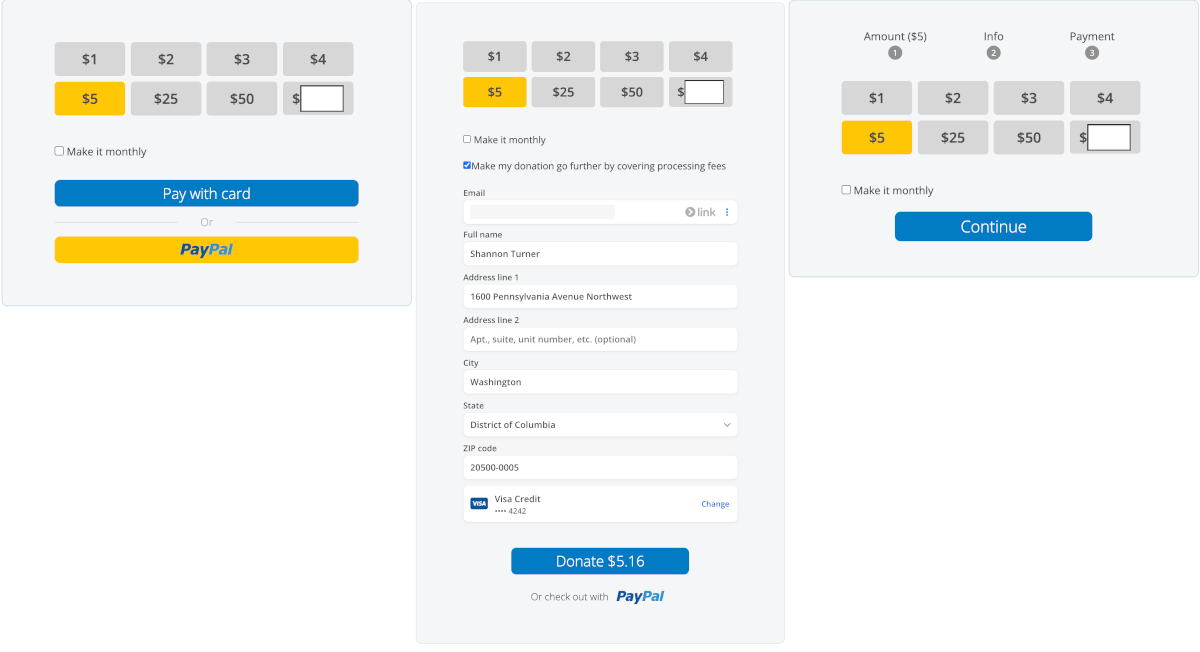
Left: Using
flow=default, or when a user is neither recognized by Stripe nor logged in via Stripe LinkCenter: Using
flow=all_fields, or when a user is logged in via Stripe Link, using an account that requires compliance fieldsRight: Using
flow=step_1, which is likeflow=defaultbut always shows the three-step navigation
Mobile Wallets¶
NGP VAN Payments supports payments via mobile wallets (Google Pay, Apple Pay and Amazon Pay) via Stripe’s Express Checkout system. These payment methods appear as buttons above the standard credit card form, making it faster and easier for donors to complete their contributions using saved payment information.
Configuring Available Wallets¶
By default, all three mobile wallet options (Google Pay, Apple Pay, and Amazon Pay) are enabled on NGP VAN Payments pages. You can customize which wallets appear on a per-page basis using the Express Checkout Methods custom page field.
To configure which wallets appear:
Navigate to your donation page in the ActionKit admin
In the Custom Fields section, click Add another Page field
Select
express_checkout_methodsfrom the Field name dropdownEnter a comma-separated list of the wallets you want to enable in the Field value field
Save the page
Valid wallet values:
googlePay- Google PayapplePay- Apple PayamazonPay- Amazon Pay
Examples:
Show all three wallets (default):
googlePay, applePay, amazonPayShow only Google Pay and Apple Pay:
googlePay, applePayShow only Apple Pay:
applePay
Note
You can list the wallets in any order in the field value. The order they appear on the page is determined by Stripe and may vary by browser and device.
Disabling Express Checkout Entirely¶
If you want to completely disable express checkout (hide all mobile wallet buttons) on a donation page, you can use the Disable Express Checkout custom page field.
To disable express checkout:
Navigate to your donation page in the ActionKit admin
In the Custom Fields section, click Add another Page field
Select
disable_express_checkoutfrom the Field name dropdownEnter
1in the Field value fieldSave the page
When this field is set to 1, no mobile wallet buttons will appear on the page, and donors will only be able to use standard credit card payment methods.
Testing Mobile Wallets¶
Different mobile wallets have different testing requirements:
Apple Pay: Must use a recent Apple device (Mac, iPhone, or iPad) with a saved payment method in Apple Wallet
Google Pay: Should appear on any Chrome browser where the user is signed in to Google with a saved payment method
Amazon Pay: Available on all devices and browsers where the user has an Amazon account with saved payment information